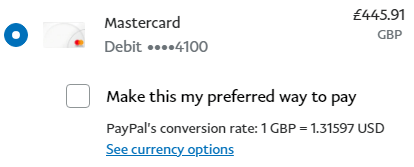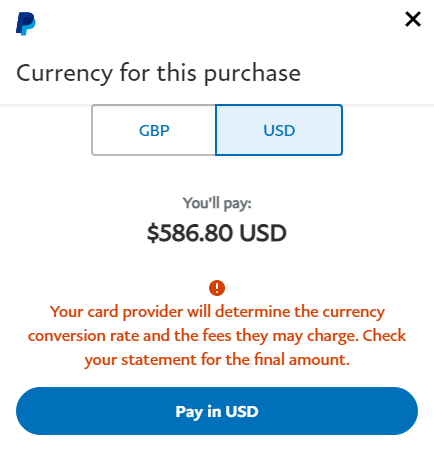Wise now an Amazon Payments service provider as it adds more e-commerce features for businesses.

Wise (formally TransferWise) is officially enrolling to be a member of the Amazon payment service provider program, which means that any business selling on Amazon can now officially use Wise to receive their sales earnings in multiple currencies.
The company claims it is up to 19x cheaper vs competitor PayPal, giving e-commerce businesses a real reason to switch.
One key stand out feature of Wise is the ability to receive payments in up to 50 currencies but importantly, users have local bank accounts in 8 major currencies (including USD, GBP and EUR). This gives businesses the ability to send and receive international payments in the same way as if they had a local bank account. Each bank account comes with a physical address, routing numbers, IBANS and sort codes as appropriate for each respective currency. That combined with its interbanking exchange rates and low transfer fees makes Wise a standout choice for online businesses.
If you aren’t using Wise already, you seriously need to sign up as soon as possible.
Is it actually worth switching?
Short answer? Yes.
Long answer? You aren’t technically switching.
While you can use Wise as your main business bank account, it is better to think of it as an addon to your business finances. You do not need to switch and realistically you will still be using additional apps, including PayPal. However, integrating Wise into your business can offer substantial savings.
In fact, we have been using Wise for several years and they are our preferred method to send and receive payments internationally, as well as being our default go to solution for receiving card payments from Stripe and other card payment processors.
One of the main reasons is the ability to keep payments in their original currency, this allows us to spend the currency without ever converting, as well as the ability to convert on more favourable days.
For example, any service we use that is charged in USD such as online productivity tools, web hosting etc.. we use our Wise account and debit card for those purchases. This way we are spending dollars and not converting another currency (and paying the fee that comes along with it).
How much are your actually saving?
The difference is actually quite substantial. Let’s look at transfers first, for example sending £2,000 to a recipient in USD:
| Fees/cost | Wise Business | PayPal Business Services |
|---|---|---|
| Amount sending (GBP) | £2,000 | £2,000 |
| Exchange rate (06/01/21 11:38 Local Time) | £1=$1.13659 | £1=$1.3012 |
| Provider exchange rate markup (%) | 0.00% | 4.81% |
| Provider exchange rate markup | £0.07 | £95.18 |
| Upfront, transparent fee | £7.66 | £0 |
| Total cost to send | £7.73 | £95.18 |
| Amount sent to recipient (USD) | $2,703.25 | $2,575.22 |
| Recipient fees applied | $0 | $113.61 |
| Total recipient receives | $2,703.25 | $2,461.61 |
That saving of $241.64 is not small change, especially if you are making regular transfers overseas.
However, what if you don’t make regular international payments? Well, you might have spotted that Wise’s exchange rate mark-up is 0%. This is important because when you receive payments in multiple currencies, you can lose quite a lot when it comes time to convert.
Crucially, PayPal doesn’t give you an option to withdraw money in another currency other than your default account currency. So if you are based in the UK, when you receive $1000 you are forced to convert it to GBP before you can withdraw, losing $48 in the process.
This mark-up works the other way to, when making purchases through PayPal and paying in a different currency, PayPal again adds this fee into its conversion rate.
The neat thing here is you can actually get around this mark-up altogether by linking your Wise business debit card to your PayPal account. For example, let’s see how much we can save when purchasing a premium WordPress plugin.
Pro Tip: Make sure you switch to the vendor’s currency when making a purchase by hitting the “See currency options” link after selecting your Wise card as payment method.
PayPal’s conversion rate for this transaction is 1 GBP = 1.31597 USD for a total of £445.91. However, the actual interbanking rate is 1.38015 at time of purchase, meaning making this purchase with our Wise card would come to £418.11, saving us £27.80 ($38.36) on this single transaction. – Of course, if we have USD in our Wise account, then it would be a straight 1:1 charge with no fees what so ever.
Are there any downsides?
Not particularly, Wise is easy to use, free and fast to set up and can save your business substantial amounts on every day purchases and overseas transfer.
It also has some other neat features, like making mass pay-outs in multiple currencies (great for payroll), ability to create vaults (or jars) to put money aside for different uses, as well as multi user access and the ability to link your individual accounts and currencies to your accounting software.
However, it is not a fully fledged bank account and one of the drawbacks currently is that you can’t have direct debit payments coming out. Hopefully this will be added soon enough, at which point there would be very few reasons not to use Wise as your main business current account.
Conclusion
There’s absolutely no reason to stick with outdated payment methods or providers. If you’re business sells online and operates internationally then you already know that banking fees add up very fast.
Established providers bank on the fact you will be deterred from switching because traditionally this was an arduous process. However, this is not longer the case and what used to take weeks now takes only minutes to set up.